
How to view and filter menu items for different allergens
From the Main feed swipe right to open the left side bar and then click on Allergens.
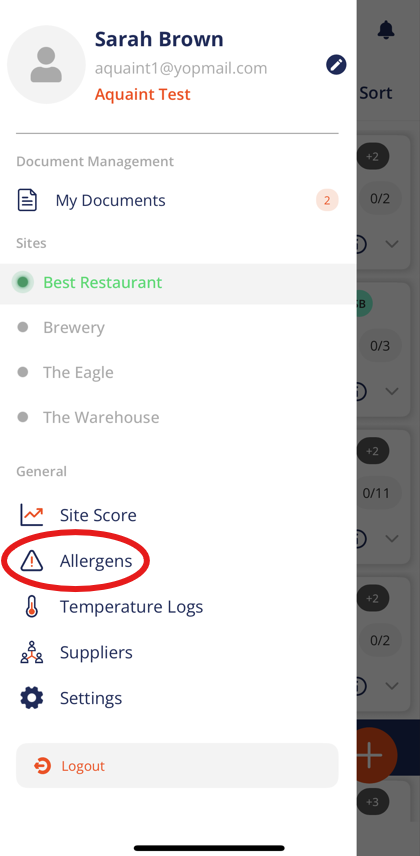
You can then see all of the menu items that have been added to your site.
If you click anywhere on one of the menu items, you get a breakdown of any allergens such as gluten for example which can also be broken down further e.g. wheat.
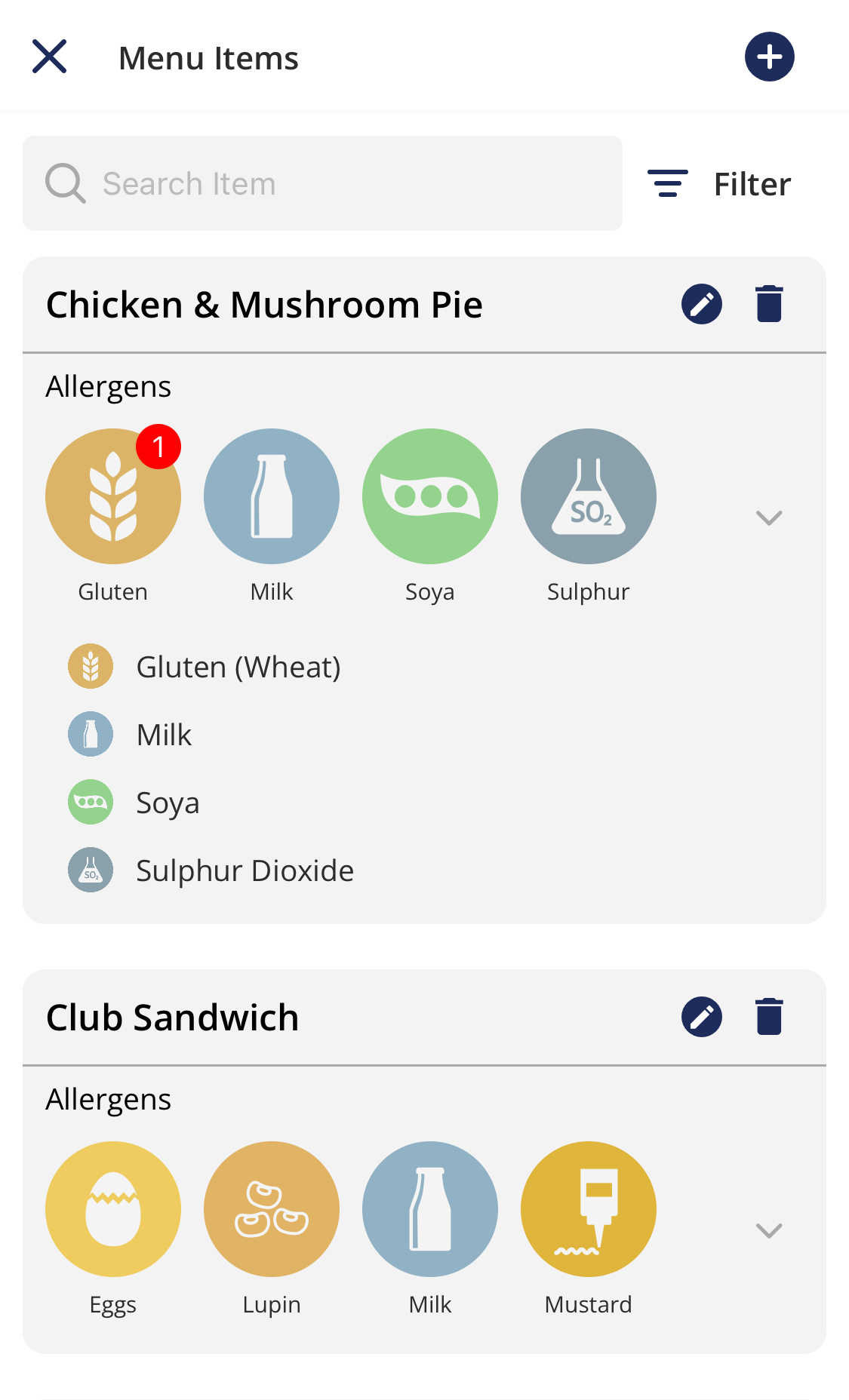
You can also search for menu items in the search bar to display their allergen content straight away.
To filter out menu items that contain certain allergens then click on the filter button and for example if a customer has a milk allergy, deselect milk and click apply.
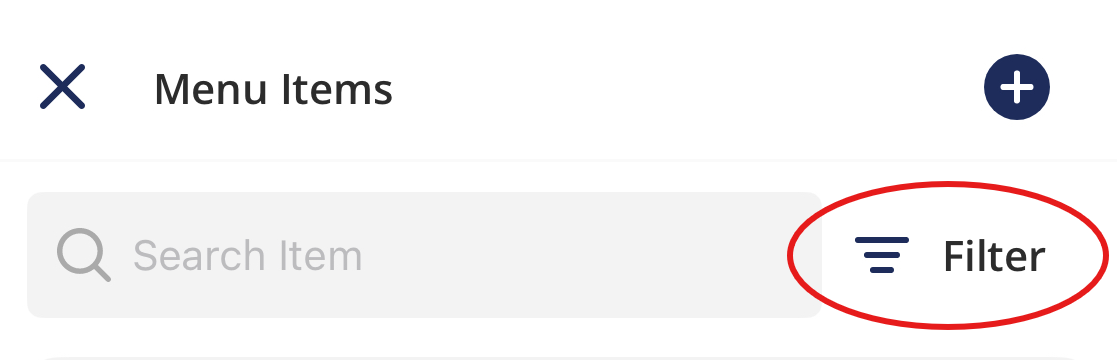
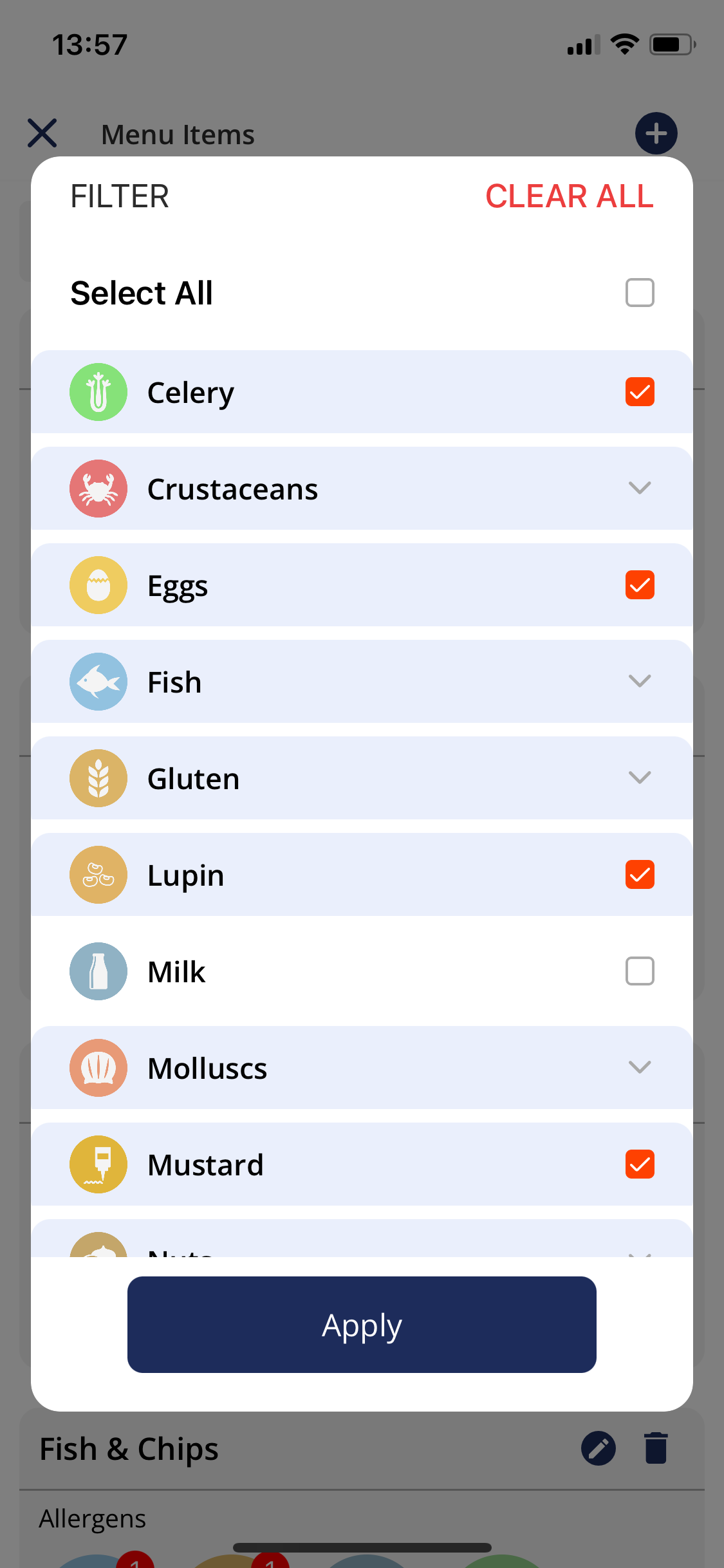
You can then see all the items that do not contain milk.
if you then reset the filter, you can also search for menu items that do contain certain allergens by typing them into the search bar.






